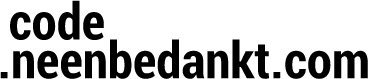Starting a compose window to write an email in your favorite email client on Android is easy.
It amazes me however that when you search for it on stackoverflow most first hitters are suggesting to use an intent with the mime type set to text/plain (or worse) See http://stackoverflow.com/questions/6450097/how-to-send-email-by-clicking-text-view-links/6450131#6450131, http://stackoverflow.com/questions/7551600/how-can-i-send-an-email-through-my-exchange-activesync-mail-account or here http://stackoverflow.com/questions/10546252/unable-to-send-email-from-android-application-on-real-device for example.Being an intent, that code expresses that you like to perform a SEND action on ANYTHING that can handle text/plain or whatever mime type. So apps like Dropbox etc will rightfully also pop up.What you really want is to use a mailto: uri in the data, since that expresses that you want to….MAIL TO SOMEBODY. So you set up the intent like this:
Intent intent = new Intent(Intent.ACTION_VIEW);
intent.setData(Uri.parse("mailto:hugo@googleplus.com"));
// you can add extra's like subject, text, etc
I’ve been using this for ages (since Android 1.5) and it should work fine. Of course your favorite mail app should register for the mailto scheme, but I’m sure any decent mail app will.
I did find an answer on SO that actually mentions this, not all hope is lost: http://stackoverflow.com/questions/2007540/how-to-send-html-email
Don’t use text/plain if you want to send an email. A droid will die every time you do :(